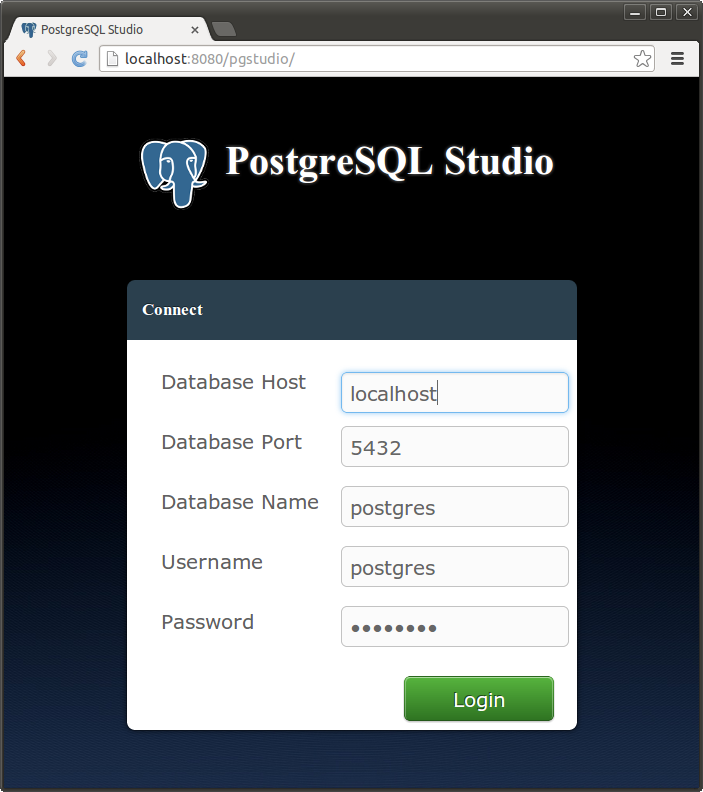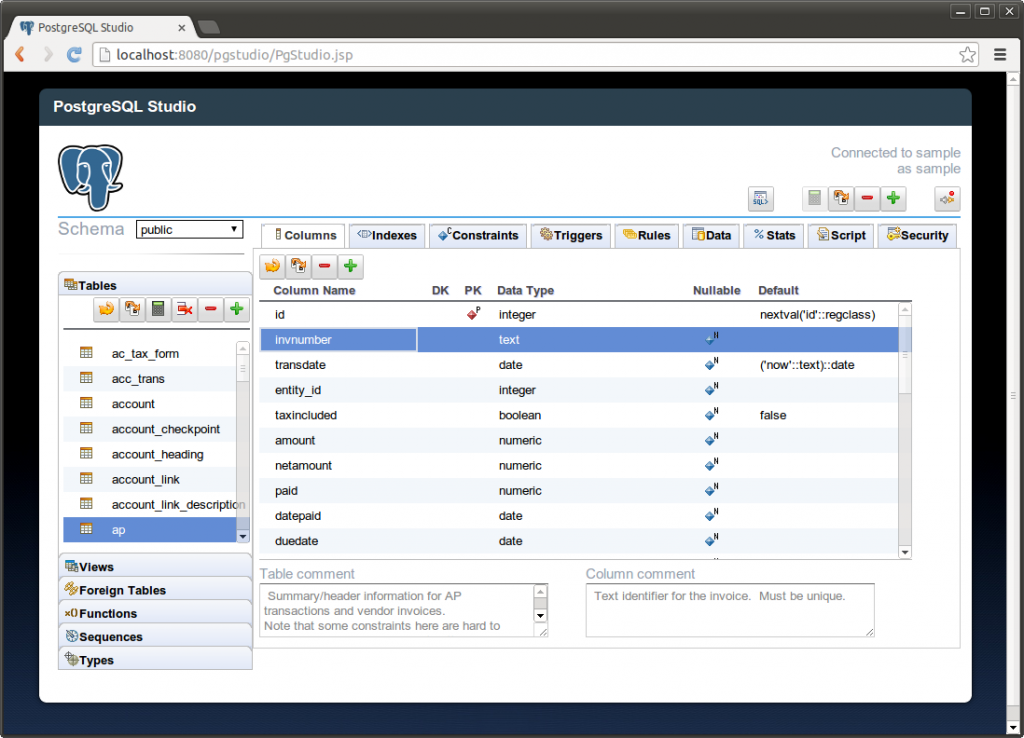Prerequisites
Java Version Supported
Prepackaged binaries of PostgreSQL Studio 2.x supports Java 1.8. Older versions of PostgreSQL Studio supports Java 1.6 and 1.7. The source code of PostgreSQL Studio can be built with Java 1.6 and higher.
Apache Tomcat Version Supported
PostgreSQL Studio supports Apache Tomcat 7 and 8. Earlier versions as well as other Servlet have not been tested.
Using Tomcat
This page explains how to deploy PostgreSQL Studio to a Java Servlet container. We’ll use Apache Tomcat, since it is open source and readily available. The same concepts, perhaps with different details, apply to other app servers. These instructions assume you’ll install Tomcat on your own machine using the default port number of 8080.
If you don’t have Tomcat installed on your system you can download it from here.
Install PostgreSQL Studio
Deploy the PostgreSQL Studio application. Follow these steps:
- Download the compressed file with the PostgreSQL Studio runtime. The file is named pgstudio_version#.zip.
- Unzip the file in a staging area.
- Look under the pgstudio directory and locate the pgstudio.war file.
- Copy the pgstudio.war file to the webapps directory of your Tomcat installation.
- Start Tomcat if it is not already started
Logging into PostgreSQL Studio
After Tomcat starts up, login by going to this URL:
http://<hostname>:8080/pgstudio
Example:
http://localhost:8080/pgstudio
http://pgstudio.example.com:8080/pgstudio
The login page appears after compiling the necessary JSP file.
Use the following description of the necessary fields to log into PostgreSQL Studio:
| Database URL | The URL or IP address of the database server. This is relative to the PostgreSQL Studio server so if PostgreSQL is running on the same server as the PostgreSQL Studio server, localhost or 127.0.0.1 can be used. |
| Database Port | The network port that PostgreSQL is running. The default is 5432. |
| Database Name | The name of the database you wish to connect. Some default databases available are postgres and template1. |
| Username | The name of the user on the PostgreSQL server that you will be connecting. Many default databases have a postgres user. |
| Password | The password of the user. |
If you logged in successfully, your PostgreSQL Studio page appears.